A key component of software development is unit testing, which is examining individual code units—usually functions or methods—to make sure they operate as intended. You can use a variety of testing frameworks to write unit tests in C#, such as:
NUnit: A well-liked.NET testing framework with an intuitive API and an extensive feature set.
Another popular testing framework that provides a more contemporary and adaptable method of unit testing is xUnit.
Unit testing in C# can be made more effective and dependable by using libraries like Moq or NSubstitute to isolate dependencies and construct mock objects.
NUnit is a popular, open-source unit testing framework for C# and other .NET languages, initially ported from JUnit, used for writing and executing automated tests to ensure code quality.
Here, we are implementing basic CRUD operation in web API using C#, and then we are enlisting the different test cases for all those operations and writing a code to test those scenarios using the NUnit framework.
Pre-requisite
1. Open VS 2022
2. Create a Web API project
3. Add NUnit Test Project
4. Install required packages from NuGet Package
Core Features of NUnit
NUnit framework has extensive tools for streamlining unit testing, including accurate code verification, logical test design, and broad test coverage. Let's look at three crucial aspects for building good tests.
NUnit Test Lifestyle Attributes
- [Test Fixture]: is a class or function that has the [TestFixture] attribute, which indicates that it contains tests.
- [SetUp]: This method initializes resources.
- [Test]: It contains the test logic.
- [TearDown]: It assures cleanup after each test.
Now, list down all possible test case scenarios w.r.t the web API and create a test method for each of them.
In each test method, we need to follow the 3A pattern of the NUnit Framework i.e. AAA[Arrange-Act-Assert]. It is a common way to structure unit tests to make them more readable and organized.
- Arrange: Set up everything needed for the test—objects, variables, mock data, etc.
- Act: Perform the actual action that you want to test.
- Assert: Verify that the outcome is what you expected.
Once we have done coding on all possible scenarios, then we can run the NUnit project by executing the “Run All Test” option.
We can run all test cases at a single time, and for complex test cases, we can also debug at a breakpoint by opting for “Debug All Tests”.
On running all test cases, a Test Explorer will open a listing of all test methods as a monitoring window, which depicts the result of all test cases.
If any scenario doesn’t meet the required criteria or expected results, then it will be indicated in the test explorer in red color with the reasonable issue and its possible solution.In this article, we've explored the key features of NUnit testing, from understanding the basics of unit testing to setting up and using the NUnit framework for your.NET unit testing applications. You may efficiently validate your code by learning how to build simple unit tests, leverage test assertions, and arrange them with test fixtures.
NUnit's adaptability makes it a powerful tool for unit testing in software engineering, whether concentrating on isolated components or complicated situations. Using NUnit testing tools and rigorous testing techniques can lead to high-quality, bug-free code in your apps.
Best ASP.NET Core 9 Hosting Recommendation
At HostForLIFEASP.NET, customers can also experience fast ASP.NET Core hosting. The company invested a lot of money to ensure the best and fastest performance of the datacenters, servers, network and other facilities. Its datacenters are equipped with the top equipments like cooling system, fire detection, high speed Internet connection, and so on. That is why HostForLIFEASP.NET guarantees 99.9% uptime for ASP.NET Core. And the engineers do regular maintenance and monitoring works to assure its Orchard hosting are security and always up.



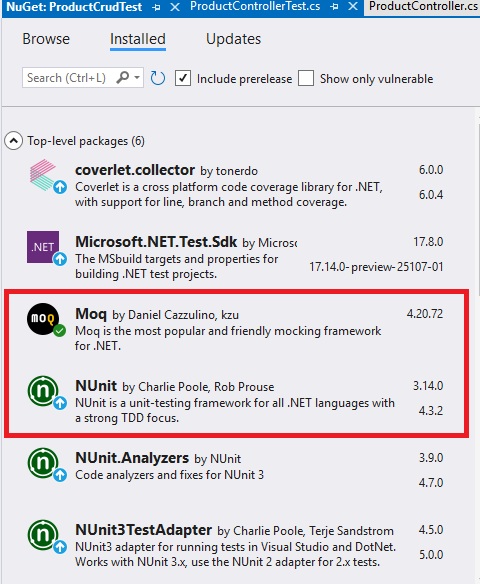














0 comments:
Post a Comment